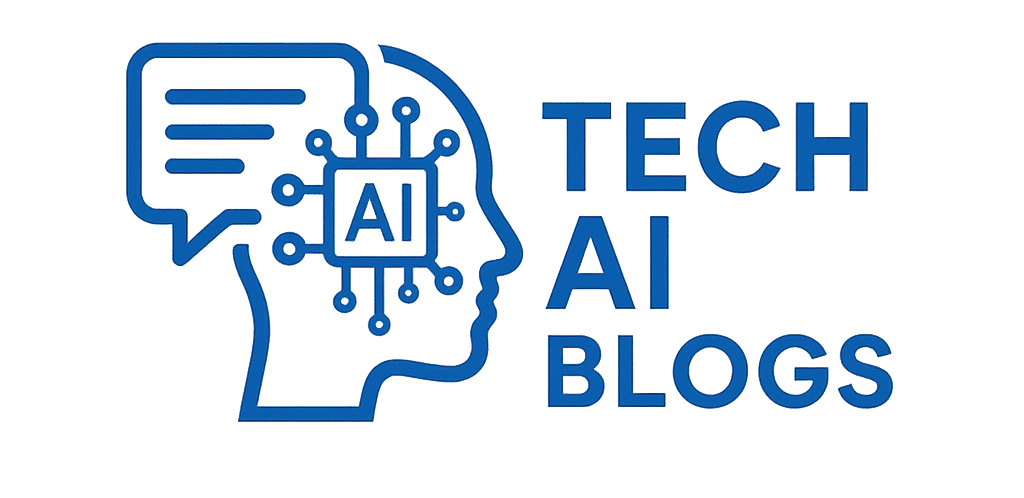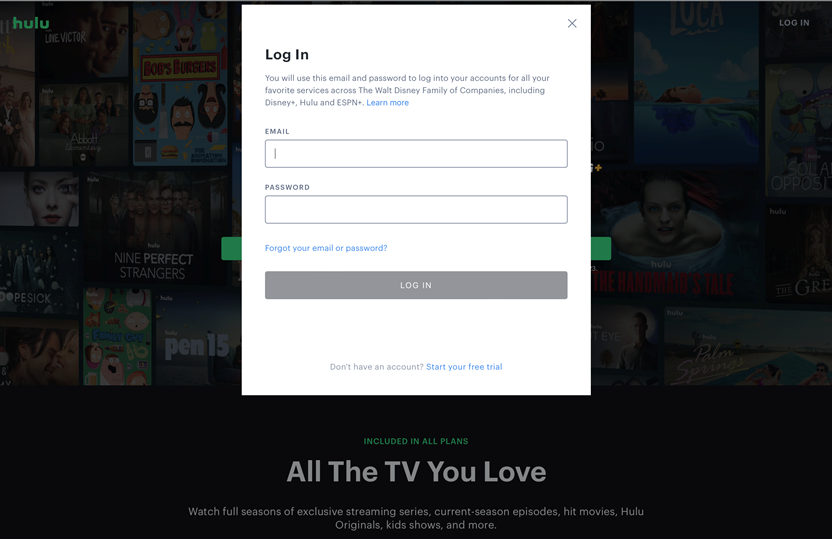Tech AI Blogs: Hulu is a popular American streaming service offering a vast library of movies, TV shows, documentaries, and exclusive content. It is one of the most widely used platforms for on-demand entertainment. The service allows you to stream content across various devices such as smart TVs, smartphones, laptops, tablets, and gaming consoles. If you are new to Hulu or are experiencing difficulties logging in, this article will provide step-by-step guidance on how to log into your Hulu account, the benefits of using the service, features it offers, troubleshooting tips, and much more.
What is Hulu?
Hulu is a subscription-based streaming service that allows users to access a large collection of TV shows, movies, and original programming. Launched in 2007, Hulu has become a major player in the streaming industry, competing with other platforms like Netflix, Amazon Prime Video, and Disney+. Hulu offers content from a wide range of genres, including drama, comedy, thriller, and documentary, and it is known for its original programming such as The Handmaid’s Tale, The Kardashians, and Little Fires Everywhere.
Additionally, Hulu offers multiple subscription plans to cater to different needs, including options for ad-supported streaming, ad-free streaming, and bundles with other services like Disney+ and ESPN+.
Features and Benefits of Hulu TV
1. Extensive Content Library:
Hulu’s library includes content from major TV networks such as ABC, NBC, FOX, and more. It also features a wide variety of original programming, movies, and documentaries.
2. Live TV Streaming:
Hulu offers a live TV option, allowing users to stream live content from popular channels like CNN, ESPN, FOX, and more. This makes it a versatile choice for both on-demand and live entertainment.
3. Personalized Recommendations:
Hulu provides personalized recommendations based on your viewing history. As you watch more content, the platform suggests shows and movies that align with your preferences, making it easier to discover new content.
4. Multi-Device Support:
You can access Hulu on a variety of devices, including smart TVs, gaming consoles, laptops, tablets, and smartphones. This flexibility allows users to stream their favorite content anytime, anywhere.
5. Flexible Subscription Plans:
Hulu offers various subscription plans, including a cheaper ad-supported option, an ad-free plan, and bundles with Disney+ and ESPN+. This allows users to choose the best option based on their preferences and budget.
6. Watchlist and DVR Functionality:
You can create a watchlist to save shows and movies for later viewing. Hulu also offers cloud DVR functionality with the live TV plan, allowing you to record your favorite shows and watch them later.
How to Login to Your Hulu TV Account
Logging into your Hulu account is a straightforward process, and it can be done from various devices, such as your laptop, smartphone, or smart TV. Below are step-by-step instructions on how to log in on different devices.
1. Logging in via a Web Browser (Laptop or Desktop)
Step 1: Open your preferred web browser and go to the Hulu website at www.hulu.com
Step 2: On the homepage, click on the “Log In” button located in the top right corner of the screen.
Step 3: Enter your registered email address and password in the respective fields.
Step 4: Click the “Log In” button.
Step 5: You will be redirected to the Hulu homepage, and you can now start streaming your favorite content.
2. Logging in via the Hulu App (Smartphone or Tablet)
Step 1: Open the Hulu app on your smartphone or tablet. If you haven’t installed the app yet, you can download it from the App Store (for iOS devices) or Google Play Store (for Android devices).
Step 2: Once the app is open, tap on the “Log In” button.
Step 3: Enter your email address and password associated with your Hulu account.
Step 4: Tap “Log In,” and you will be taken to the Hulu homepage where you can begin browsing content.
3. Logging in via a Smart TV or Streaming Device
Step 1: Launch the Hulu app on your smart TV or streaming device (e.g., Roku, Amazon Fire Stick, Apple TV, etc.).
Step 2: On the welcome screen, you will see the option to log in. Select it.
Step 3: Enter your Hulu account credentials using the on-screen keyboard.
Step 4: Once logged in, you can start browsing and watching Hulu content.
4. Logging in Using a Third-Party Provider (Cable or Satellite)
If you have subscribed to Hulu through a third-party provider like Spotify, you can log in using your third-party account credentials.
Step 1: On the login screen, choose the option to log in with your third-party provider.
Step 2: Enter your credentials for the third-party service.
Step 3: Once authenticated, you’ll be granted access to your Hulu account.
Troubleshooting Tips for Hulu Login Issues
While logging into Hulu is generally simple, there can occasionally be issues preventing you from accessing your account. Here are some troubleshooting tips to help resolve common login problems.
1. Check Your Internet Connection
A poor or unstable internet connection can cause login problems. Make sure your device is connected to the internet and try loading a webpage or running a speed test to ensure your connection is stable.
2. Verify Your Credentials
Double-check that you’re entering the correct email address and password. It’s easy to make typos, especially with long passwords. If you can’t remember your password, you can reset it by clicking on the “Forgot Password?” link on the login page.
3. Clear Your Browser Cache or App Data
Sometimes, outdated or corrupted data stored in your browser or app can cause login issues. Clear the cache or data in your browser or the Hulu app and try logging in again.
4. Ensure Your Subscription is Active
If your subscription has expired or there is an issue with your payment method, you may not be able to log in. Check your account details to verify that your subscription is active and that there are no billing issues.
5. Update Your Hulu App or Browser
Outdated versions of the Hulu app or your web browser may prevent successful login attempts. Make sure that both your app and browser are up to date to avoid compatibility issues.
6. Disable VPN or Proxy Services
If you are using a VPN or proxy service, it might be interfering with your login. Disable these services and try logging in again.
7. Reinstall the Hulu App
If you’re using the Hulu app on a mobile device or smart TV and are experiencing persistent login issues, try uninstalling and reinstalling the app. This can help resolve software bugs or glitches causing the issue.
8. Check for Server Outages
Hulu may occasionally experience server outages or technical difficulties that prevent users from logging in. Check Hulu’s social media pages or online forums to see if there are any ongoing issues affecting users.
Conclusion
Logging into your Hulu account is a simple process that can be done through a variety of devices, including your web browser, smartphone, tablet, or smart TV. The service offers an extensive library of content, including live TV, on-demand shows, movies, and exclusive Hulu originals. With various subscription options and features like personalized recommendations, multi-device support, and cloud DVR, Hulu is a top choice for many streaming enthusiasts.